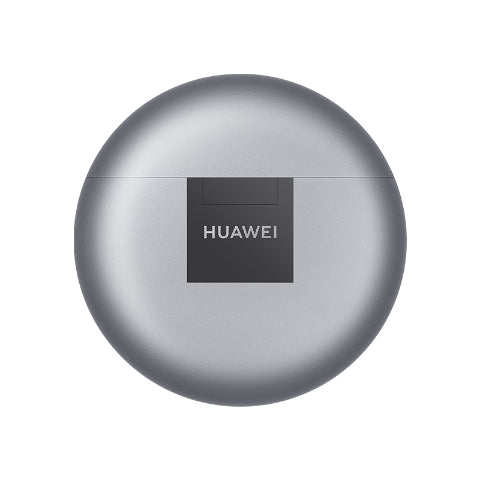HUAWEI FREEBUDS 4
SEMI-IN EAR ACTIVE NOISE REDUCTION 2.0
Huawei FreeBuds 4 is with Huawei's self-developed Human Ear Adaptive Noise Cancellation technology, which automatically detects the user's ear shape and wearing conditions.
COMFORTABLE TO WEAR
Huawei FreeBuds 4 weighs only 4.1g/unit, it is light and comfortable to wear.
STUDIO-QUALITY SOUND
- Huawei FreeBuds 4 is with high-sensitivity 14.3 mm dynamic driver, the headphone is with a classic dynamic speaker structure with an LCP liquid crystal composite diaphragm, which is lighter and more rigid, giving the headphones a frequency response range of up to 40kHz.
- Huawei FreeBuds 4 takes a "low-frequency enhancement engine", where the low-frequency tube and the rear mainboard form a highly airtight, independent sound chamber. The two-pronged approach to comprehensive optimization gives the Huawei FreeBuds 4 a more powerful bass performance and a more detailed high-frequency performance.
WIRELESS HD RECORDING
The Huawei FreeBuds 4 is equipped with a high-sensitivity microphone that can record high-fidelity sound at up to 48kHz sampling rate, preserving the rich details of the sound; it also has a powerful noise-canceling, which intelligently identifies and enhances the human voice during live broadcasts and weakens the noise interference of the current environment.
POP-OPEN, INSTANT PAIRING
Huawei Freebuds 4 can be paired automatically with the pop-up window when the charging case is open.
Dual Device Connection
Automatic pop-up pairing with a nearby phone, tablet, or PC when the headphone is open, supporting simultaneous connection with 2 devices. Audio can be switched between devices in real-time.
LONG BATTERY LIFE
The Freebuds 4 earbuds boast a 4-hour battery life in a single charge which can be extended to 22 hours with the charging case. The case charges via a USB-C port.
Low Gaming Latency
Thanks to the new gaming audio encoding, Huawei FreeBuds 4 can achieve a full-link gaming latency of 90ms with Huawei phones with Hongmeng, and as low as 150ms with EMUI.
TAP TO THE BEAT
-
Double-tap the Left right: Answer or hang up the phone, play or pause music, the
previous song or next song, wake up the voice assistant - Left/right headset slide: slide up to increase volume, slide down to decrease volume.
- Left/right headset Long press: turn on or turn off Noise cancellation, reject calls.